Creating a ChatGPT Account: Quick Solution
- Choose between using your email address for registration or proceeding swiftly with your Google account.
- Provide your first and last name on the subsequent page, and click “Continue.”
- Regardless of your chosen method, phone verification is mandatory during sign-up.
- Input the 6-digit code sent to your phone to complete the process.
Are you trying to use ChatGPT for your assignments or some office work but don’t know how to access it? Do not worry, after reading this article you will be able to access the best AI website ChatGPT. You can learn how to create your account for using ChatGPT by reading the article. ChatGPT has given various options to its users to access the platform, you can find all of them in the article.
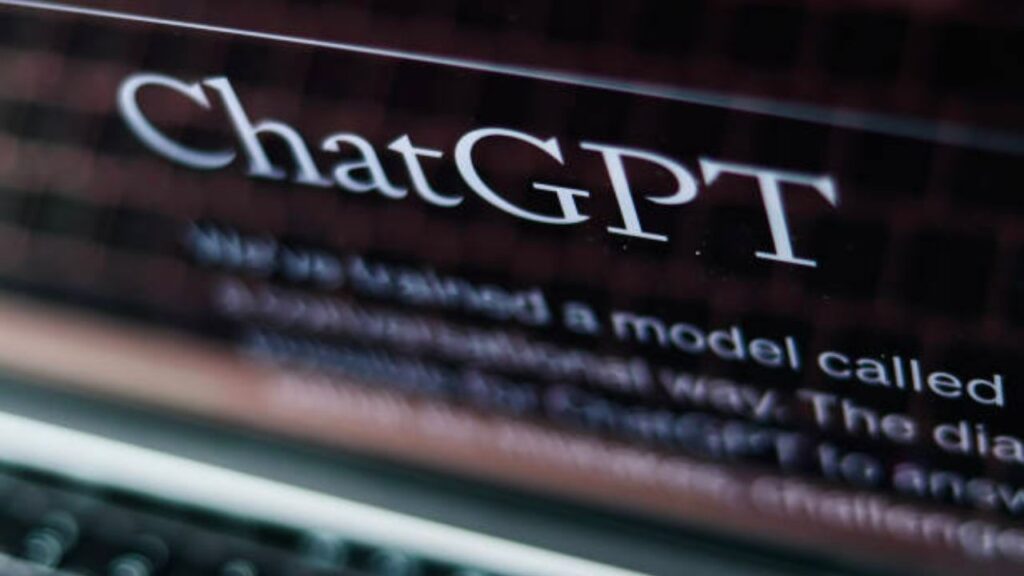
Do I need an account to use ChatGPT?
Yes, every individual who wants to access ChatGPT needs to login on the website. As of now, there is no guest access that can be provided to a user. There are various ways to sign in on the ChatGPT website. You can either create an account or try logging in through your Microsoft or Google account.
Steps for Creating a free ChatGPT account
Creating a ChatGPT account does not require any special skill or knowledge. The developers have kept the sign up procedure as simple as possible. You can create your ChatGPT account for free by following the steps mentioned below.
- Create an OpenAI account
The first step is to reach the account creation page. For this, you can visit the ChatGPT website and by default it asks you to either login or signup. Since you want to create a new account you have to select signup. There are three ways to sign up on the ChatGPT website, you can manually enter your email id and create a new account or you can use your Microsoft or Google account to do so.
- Accept ChatGPT terms
The next step after filling all the required details is reading the terms and conditions of ChatGPT. You all must carefully read the terms and conditions of any website or app you visit or download. Similarly ChatGPT also requires you to read the terms and understand their method of working. These terms clearly mention the policies of the website therefore, before using it any further you should keep those in your mind.
- Start Writing
After you have read the terms you can select the ‘done’ option and you are good to go. Now,you have access to the amazing ChatGPT and get answers to all of your queries. From simply talking to the AI to getting solutions to difficult science problems, you can do anything with ChatGPT.
Also Read – What does GPT stand for
Upgrading to ChatGPT Plus
With increase in demand, the ChatGPT developers have launched the ChatGPT Plus in India on 17th March 2023. You can upgrade to ChatGPT plus through the official website. Just go to the website and log in using your credentials. In the chat window, you can find an option stating ‘Upgrade to Plus’. You have to click on that option and then select ChatGPT plus. After you successfully pay the subscription amount you can enjoy ChatGPT plus services.
Is ChatGPT available as an app?
Currently, there is no official ChatGPT app available for users, you can access ChatGPT only through its website. But there are various other apps that perform similar functions and run on the same model. You can download those apps and enjoy AI services on your phone. After the launch of ChatGPT plugins and GPT-4 various apps are getting support from ChatGPT to provide services to customers.
Is ChatGPT available on the app store?
As of now the ChatGPT is not available on any app store. OpenAI has restricted its services to web and there are no plans of launching ChatGPT app till date. Apart from ChatGPT, there are many apps that offer AI services and some of them are very popular among users like the Genie chatbot app. These apps, although powered by ChatGPT, sometimes provide even better responses than ChatGPT. Therefore, if you are looking for an AI powered app like ChatGPT, you should try these apps.
Can you use ChatGPT without a phone number?
Yes, you can use ChatGPT without entering your phone number. There are various other ways that you can try to access ChatGPT. One of the easiest ways to log in to ChatGPT is through your google or microsoft account. If you have a google or microsoft account then you can use ChatGPT by logging in with this method. There will be no requirement of entering a phone number at any stage using this option.
Is it safe to create a ChatGPT account?
There is no threat in creating a ChatGPT account as it does not require specific details that can make a ground for possible breach of data, and does not ask for any special permission. The privacy policy of OpenAI clearly mentions that it does not store any private data at any stage of usage. Therefore, we can say that creating a ChatGPT account is safe.
Conclusion
ChatGPT has become the need of the hour for every class of individuals. The number of users is increasing multifold everyday. To help people like you, the article mentions various ways to access ChatGPT. You can create your own ChatGPT account by using the method mentioned above. Overall, in this modern era where the utility of AI is increasing day by day, you should not be someone who is left behind. So, visit the website, create your account and enjoy the services of ChatGPT.