After the launch of GPT-4 on 14th March, ChatGPT is not stopping and is adding new features to the AI-powered Chatbot. ChatGPT announced the Plugin access in a recent tweet on 23 March. For now, the ChatGPT plugin access is available only for ChatGPT plus users and developers, the rest have to join the waitlist.
Through these plugins, you can get updated information that can help you perform your daily activities like getting groceries, planning your travel, and food recipes, among others.
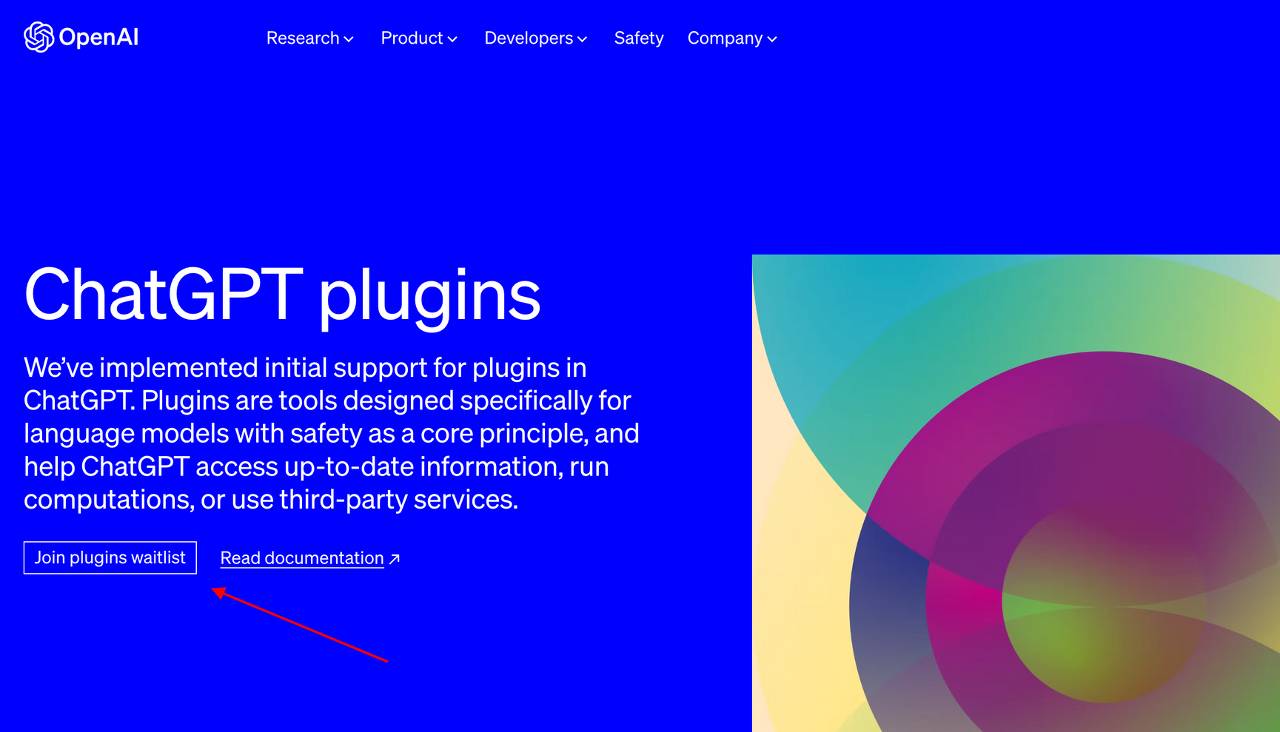
How to get access to ChatGPT Plugins right now?
You can get access to ChatGPT plugins by joining the ChatGPT plugin waitlist. Since the Plugin is in the trial stage, therefore, ChatGPT plus users, developers, and only a few users can get access to it. If you want to join the waitlist, go through this link.
After opening the link, you are required to fill in your basic details. Further, it asks you if you will provide feedback and whether you are a developer or want to try ChatGPT plugins. There is no clarity on when the users will get access through the waitlist.
How do ChatGPT plugins work?
ChatGPT plugins will widen the resource through which the platform generates responses. As we all know, earlier, the response generated by the ChatGPT was limited to a cutoff date of September 2021. But now by using these plugins, ChatGPT can stay updated about recent developments on any topic.
After the full launch of the ChatGPT plugin, you can now check scores and stats of various sports events, check what’s happening around your area, order food, check recipes, plan your travel, and many other things.
All this will happen with the help of the plugins as they will become the source of this information, and ChatGPT will extract this information and provide it to users in a simplified way.
A List of available ChatGPT plugins
For now, there are only a few trusted Plugins that are available for the general public, the rest can be accessed only by developers. Some of these include:-
- Expedia
Expedia is a major travel brand with the best prices for its users from various platforms. The plugin will help the ChatGPT to generate responses when a user asks about anything related to cheap travel, hotels etc.
- FiscalNote
FiscalNote provides its users with all the legal updates and policy changes happening in their country and around the globe. This Plugin will help users to check whether their idea of starting a business in a certain place is good or bad.
- Shopify
Shopify is a leading platform for sellers of all categories, you can set up your store and sell anything you like. With the new Plugin in ChatGPT, users can set up their store using ChatGPT and find the best category of customers for their products.
- Instacart
Instacart is a grocery delivery service available majorly in the USA and Canada. The Instacart plugin in ChatGPT will enable users to check the recipe of a particular food and get it delivered to their doorstep.
- OpenTable
With the OpenTable plugin, you can check available restaurants in your area through ChatGPT. If you tell ChatGPT that you want to eat a certain dish, it will suggest some places with the help of the plugin.
ChatGPT plugin release date
OpenAI announced the launch of ChatGPT plugins on 23 March 2023. The plugins are not available for people to use. Only ChatGPT plus users and developers can access the Plugins. Other users must join the waitlist and wait for their chance to try the new ChatGPT plugin.
ChatGPT plugins examples
ChatGPT plugins are helpful in many ways, you can order your groceries, book a table in the nearest restaurant and do many other things. The best demonstration of the ChatGPT plugin was given by one of the Co-founders of OpenAI. You can watch the video in the tweet.
We’ve added initial support for ChatGPT plugins — a protocol for developers to build tools for ChatGPT, with safety as a core design principle. Deploying iteratively (starting with a small number of users & developers) to learn from contact with reality: https://t.co/ySek2oevod pic.twitter.com/S61MTpddOV
— Greg Brockman (@gdb) March 23, 2023
In his 23 March 2023 tweet, Greg Brockham described how the plugins work. In that video, he wrote the name of a dish, and the ChatGPT using the plugins, responded to where you can find the dish and its ingredients and added those ingredients to your instacart account.
How to use ChatGPT plugin?
ChatGPT plugins are easy-to-use; you can open the website and select the plugin as the mode for ChatGPT. After landing on the Plugin page, you can choose which plugins you want a response. To do this, you’ll first have to access the ChatGPT plugin platform.
You can try the ChatGPT plugin in three ways:-
- For ChatGPT plus users- ChatGPTplus users can access the plugins for free as it has been launched by OpenAI for ChatGPT plus users.
- For Developers- Developers can use the ChatGPT plugin if they add it in the ChatGPT library. They can try plugins from several other developers.
- For Other users- All other users will have to join the waitlist to try the newly launched ChatGPT plugin.
Conclusion
With the recent launch of ChatGPT plugins, it has become even more powerful as now it can provide updated information and there will be no cutoff date for generating responses. Users around the globe are very excited to try this newly launched ChatGPTplugin.
After reading this article, I hope you are aware of the features and process to try the ChatGPT plugin. Overall, this update will make the platform more useful and integrating various third-party websites and apps will create an ecosystem that can save a lot of time.