Cryptocurrency trading can become overwhelming for beginners, and Binance created just the solution. Users can now practice cryptocurrency trading from a demo account: Binance Futures Mock Trading.
In this article we will be showing you a step-by-step guide on how to access Binance demo account and master it before trading on the cryptocurrency exchange. Since it is a demo account, no money is at risk and you can certainly focus on learning.
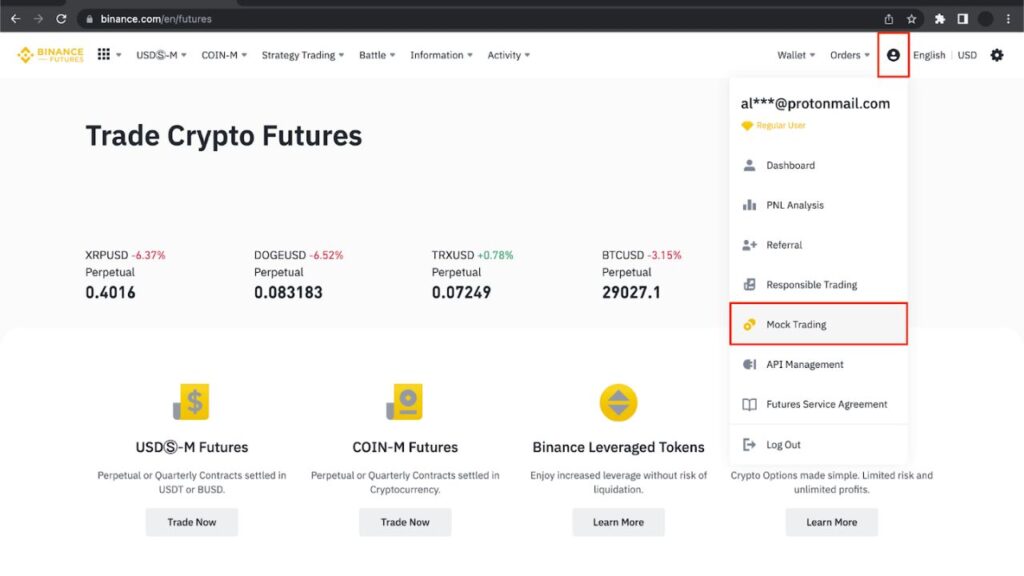
What is Binance Mock Trading?
Binance Mock trading is a simulation where you can learn the concept and procedure of futures contracts. Also known as ‘paper trading’ since real money is not involved in this testnet environment.
You can dive deep into the procedures of cryptocurrency trading. Without any risk, you grasp the concepts of wording, order management logic, position closing, and more. Binance Mock Trading is not specific to new investors as experienced stock traders can use it to understand a new platform or even try out strategies. As you play around, the interface becomes familiar to you, giving you an extra boost of confidence.
How to use Binance Demo Account
For gaining access to Binance Demo account, you need to log in or register your account and activate Mock Trading. Once done, you can easily use your Binance Demo Account to practice Mock Trading. We have simplified the procedure below using a step-by-step guide:
1. Log in to Binance
Visit Binance website or click on this URL redirection to the site (https://www.binance.com/en) or even search ‘Binance’ on Google. Once you are there, look at the top right corner having two options: ‘Log In’ and ‘Register’.
If you already have an account with Binance, you can simply log in by using your credentials and new users can create a free account from the ‘Register’ option. Mobile users can download Binance app from Google Play Store or Apple App Store or scan the QR code below:
After a recent update, Binance does not allow users to have multiple accounts and if you already have an account, it is advised to link your previous account. If you click on ‘Create New Binance Account’, you will lose access to the previous account and you will lose any investments made earlier. Existing users are suggested to select ‘Link Another Binance Account’.
2. Visit Binance Futures Page
After your account details are verified, you can move forward to Binance Futures page by clicking on ‘Futures’ from the drop-down menu.
Here you can find all the details regarding Futures contract and Futures exchange. Go through some of it if you are new to the concept of Futures and Options. Experienced stock traders are also suggested to take a quick look as some differences exist between Traditional Futures and Crypto Futures.
For the next step, you need to click on the Profile icon on the very top right of the Binance Futures page. You will see a drop-down menu when you hover or click on this icon.
Here, you need to click on ‘Mock Trading’ to move onto the next step in the process of accessing a Binance Demo Account.
4. Connect your Main Account to Binance Demo Account
In the final step, you need to connect your new Demo Account with your primary Binance Account. When you link these two, your Binance Demo Account is all set for practicing trades. By connecting your primary account with a demo account, you are only providing a user verification. Your trading on the demo account will have no effect on your Binance Account.
Click on ‘Continue’ to move forward and you will be redirected to the interface of Binance Mock Trading.
The user interface of Binance Demo Account is identical to the one you would see when trading Futures and Options. The market is live here and all trades you make are a reality-like simulation where results are similar. So, you can improve your trading skills with no risk tied, a perfect playground for newbies and veterans alike.
The only way to tell them apart is from the ‘Return to Live’ option which will take you to the Binance Futures platform. Also, you can see that your account has an available balance of 15,000 USDT which you can use to set trades and practice Futures and Options trading without the risk of losing money.
Your main Binance account and Demo Account can also be easily differentiated from the URL as the Demo Account will have ‘testnet’ in the beginning whereas the real platform has ‘www’ in the web address.
Conclusion
Binance Demo Account is a great way to learn and experience Futures and Options Trading in a safe and secure environment. Mock trading has helped many to improve advanced trading techniques and strategies. The 15,000 USDT that comes with the Demo Account can be used to buy positions in the live market.
Once you have mastered how to leverage (finance) your Futures investments, you can simply click on ‘Back to Live’ to start trading on the cryptocurrency exchange with real money. You would need to open Binance Futures Account and deposit money using credit card/debit card or bank transfer and start trading.