Cryptocurrencies are not only a form of digital money today, but also a platform for innovation and disruption in various sectors, such as banking, e-commerce, gaming, and social media. However, buying cryptocurrencies can be challenging, especially if you are new to the crypto world.
One of the most common questions that crypto enthusiasts have is whether they can use their existing bank accounts to buy cryptocurrencies.
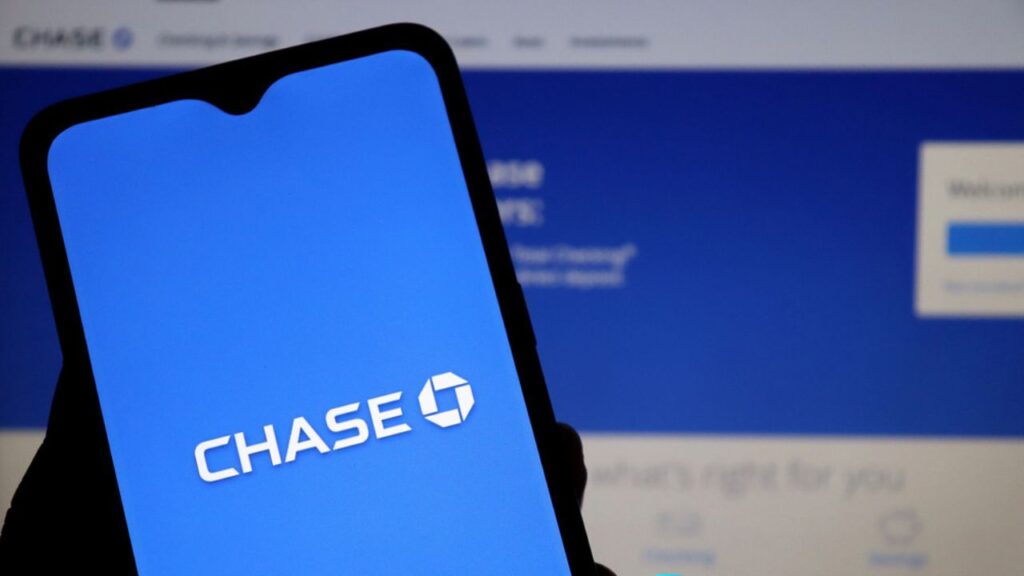
So, if you are interested in investing in cryptocurrencies, you might wonder if you can use your Chase bank account to buy and sell them. Chase is one of the largest banks in the United States, with over 5,100 branches and 17,000 ATMs nationwide.
In this article, we will answer this question and provide you with a step-by-step guide on how to buy Bitcoin and other cryptocurrencies with Chase Bank. We will also discuss some tips on how to avoid scams and fraud when dealing with crypto online. Let’s begin!
Can I Buy Crypto with Chase Bank?
Yes, you can buy crypto with your Chase bank account, but not directly on its platform. Chase does not currently support crypto trading on its website or app, so you cannot buy and sell Bitcoin or other cryptocurrencies using your Chase account or card.
However, you can use your Chase bank account to transfer funds to a regulated crypto exchange or broker that accepts USD deposits. There are many crypto exchanges and brokers available in the US, but not all of them are trustworthy or compliant with the law.
Therefore, it is important to choose a reputable and regulated platform that follows the rules set by the Financial Crimes Enforcement Network (FinCEN) and other relevant authorities.
One of the best platforms to buy crypto with Chase Bank is Kraken. Kraken is a multi-asset investment platform that allows you to trade over 200 different cryptocurrencies, as well as stocks, ETFs, commodities, currencies, and more.
It is regulated by FinCEN in the US, as well as by other financial regulators in Europe and Australia. It has over 9 million users worldwide and offers a user-friendly interface, low fees, and various features such as staking, futures, margin trading, and more.
How to Buy Bitcoin and Crypto with Chase
To buy Bitcoin and crypto with Chase Bank using Kraken, you need to follow these simple steps:
1. Create an account on Kraken and complete the verification process. You will need to provide some personal information, such as your name, email address, phone number, and proof of identity and address.
2. Choose the USD as your currency and start your transfer from Chase Bank.
3. Deposit funds from your Chase bank account to your Kraken account. You can do this by using a bank transfer or a debit card. The minimum deposit amount is $10.
4. Go to the Buy Crypto section on Kraken or on the Kraken app, select the cryptocurrency you want to buy, and confirm your purchase.
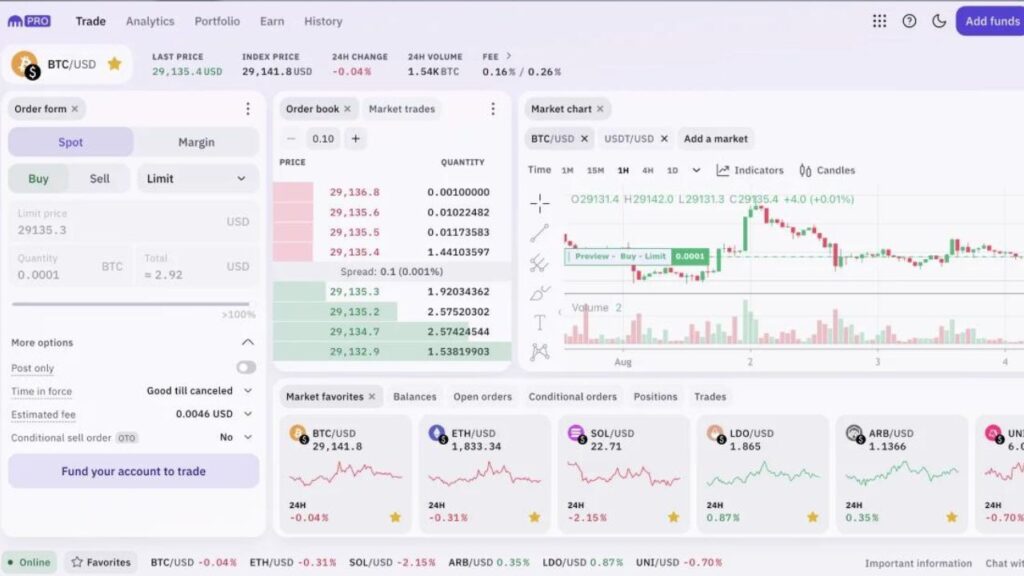
5. Choose the asset you want to buy when your account balance has been adjusted, then confirm your order and wait for it to be executed.
What are the Fees?
The exchange you pick affects how much you pay in fees when you buy crypto with Chase Bank. You may have to pay fees for depositing, withdrawing, and trading your crypto. Kraken is a good choice if you want to avoid high fees as a Chase Bank customer.
Buying crypto with Chase Bank using Kraken involves some fees that you should be aware of. These include:
Deposit fees: Kraken does not charge any fees for depositing funds from your Chase bank account to your Kraken account using a bank transfer. However, Chase may charge some fees for transferring money to Kraken, depending on the method you use.
For example, if you use a wire transfer, Chase may charge a $25 outgoing domestic wire fee or a $50 outgoing international wire fee. If you use a debit card, Chase may charge a 3% foreign transaction fee. You should check with your bank before making a deposit to avoid any surprises.
Trading fees: Depending on your 30-day trading volume and whether you are a maker or taker, Kraken assesses a fee for each trade you execute on their platform. The maker charge is between 0% and 0.16%, and the taker fee is between 0.1% and 0.26%.
Withdrawal fees: When you transfer money from your Kraken account to a bank account or credit card, Kraken charges a fee. The cost varies based on the withdrawal method and currency; however, it is typically $5 for withdrawals in USD.
Is Chase Bank Crypto-Friendly?
Chase Bank is becoming more crypto-friendly and recognizing the potential and value of cryptocurrencies. In 2019, it launched its own digital currency called JPM Coin, which is designed to facilitate instant payments between institutional clients.
It also partnered with Coinbase and Gemini, two of the largest crypto exchanges in the US, to provide banking services for their customers.
Moreover, in 2020, Chase Bank announced that it would allow its customers to access their crypto balances on its mobile app and website, as well as view their transaction history and portfolio performance.
This feature is powered by a third-party service called Plaid, which connects Chase bank accounts with various crypto platforms.
About Chase
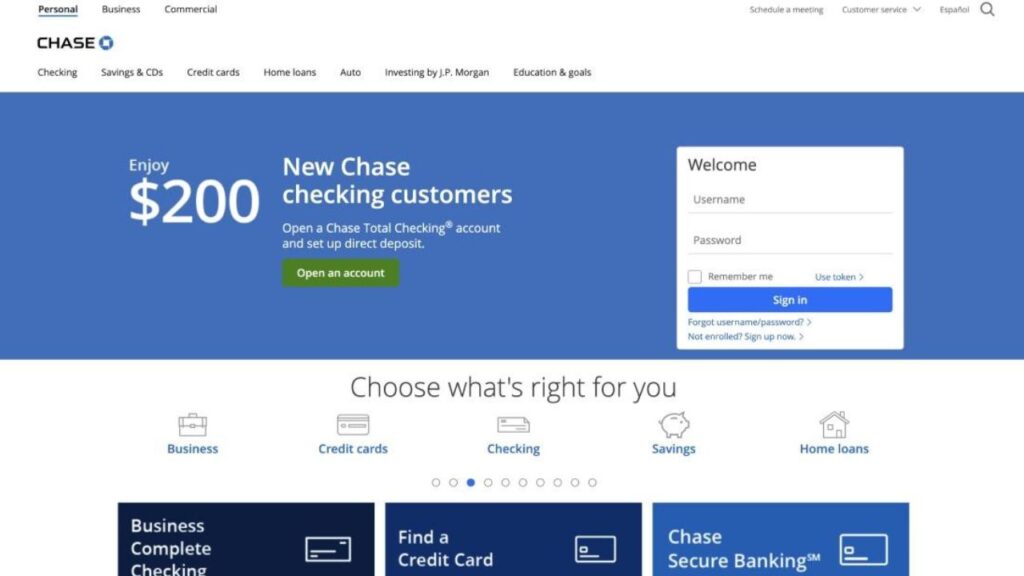
Chase Bank is one of the oldest and largest banks in the United States.
It was founded in 1955. Chase Bank offers a wide range of financial products and services for individuals and businesses, such as checking and savings accounts, credit cards, loans, mortgages, investments, insurance, and more.
Chase Bank is also known for its philanthropic and social initiatives, such as donating millions of dollars to various causes, supporting small businesses and entrepreneurs, promoting financial literacy and inclusion, and sponsoring cultural and sports events.
Bottom Line
Buying crypto with Chase Bank is possible but not straightforward. You cannot buy and sell crypto directly on Chase Bank’s platform, but you can use your Chase Bank account to transfer funds to a regulated crypto exchange or broker like Kraken.
You can also view your crypto balances and transactions on Chase Bank’s app and website using a service called Plaid.